Git Branching Model
Since the original A successful Git branching model post from nvie there have been numerous attempts to simplify his model. While it is a very solid branching strategy, you do end up with a ton of branches that you may not actually need.
This post aims to document the general strategy that has been in use by a subset of the PHP community (and likely other communities too), and thus also plays nice with semantic versioning and composer.
Note: This model is intended for OSS projects. For products, I would recommend something like this.
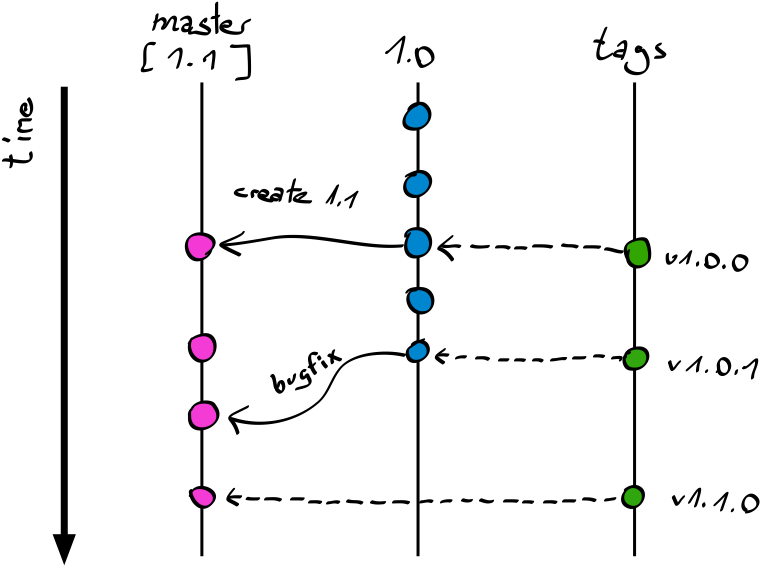
Versions
As defined by semantic versioning, versions are in the format MAJOR.MINOR.PATCH.
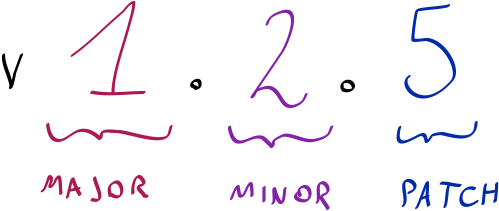
Branches
You generally have one branch per minor version. This means branches like:
1.0, 1.1, 1.2, 2.0, 2.1, 2.2, etc. The "latest" version is
represented by the master branch. This is just a common convention.
But "latest" can mean one of two things. Either it is the development of a yet
unreleased version. Such as 1.1-dev which will eventually become v1.1.0.
Or alternatively there could already be a release on 1.1, and this would be
the development of the next release, such as v1.1.1.
Tags
Releases are identified by tags. A tag represents a patch version and points
to a commit on the branch of that minor version. The v1.0.0 tag points to a
commit on the 1.0 branch.
Unlike nvie's model, this one does not have a dedicated branch for releases, since the releases can be inferred from the tags.
Bugfixes
In many cases there will be more than one branch active at the same time.
Bugfixes should generally target the latest supported branch. For example, if
the 1.0 branch is no longer being maintained, but 1.1 and 1.2 are
active, then a bugfix should be applied to 1.1.
Because 1.2 is a downstream branch of 1.1 it will get those bugfixes as
well. Just periodically merge 1.1 into 1.2 and all will be fine.
Features
According to semantic versioning, new features should result in a new minor
version. If the latest release is v1.0.5, then there should be a master
branch representing 1.1. New features should be merged into master. Once
v1.1.0 is released, 1.1 should be branched off of master, and master
should become 1.2.
For smaller projects this rule can be relaxed and new features can be merged into a branch that already has releases. But keep in mind that it makes it harder for users to track which version introduced a particular feature.
Topic branches
A workflow for contributions is usually based on topic branches. Instead of committing to the particular version branch directly, a separate branch is made for a particular feature or bugfix where that change can be developed in isolation. When ready, that topic branch is then merged into the version branch.
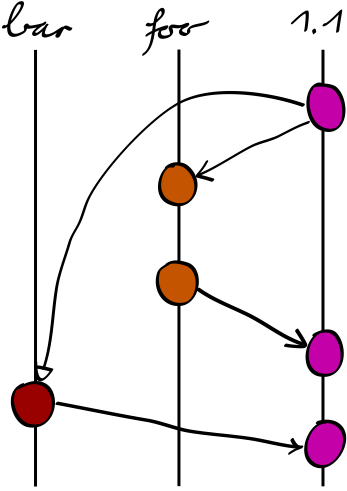
If a change spans more than one commit then this allows keeping track of what was merged when, and also allows it to be reverted in one go if needed.
More importantly, it allows new features to be prototyped independently without making a commitment to those changes.
Topic branches are usually very short-lived and are discarded after being merged.
That's it
This post really just documents the process that many of us have been using for our projects. If you have anything to add, please share it in the comments.
